EquityStat Feature List
EquityStat's stock portfolio manager features.
Portfolio Features
- Manage all of your stocks, mutual funds and ETFs.
- Up to the minute stock, mutual fund and ETF quotes.
- Instantly see the value of your portfolio based on current investment prices.

- Create multiple portfolios to separate your investments (e.g. Stocks, Mutual Funds, 401k).
- Track the performance of your stocks, mutual funds and ETFs.
- Track your investment's gain, quarterly return, year-to-date return and annualized return.
- Track your dividends for each investment, portfolio and for the entire account.
- Easily view all transactions for an investment.
- Track and manage your buys, sells, dividends, splits and much more for each investment.
- Easily lookup investments by symbol or name.
Portfolio Analysis
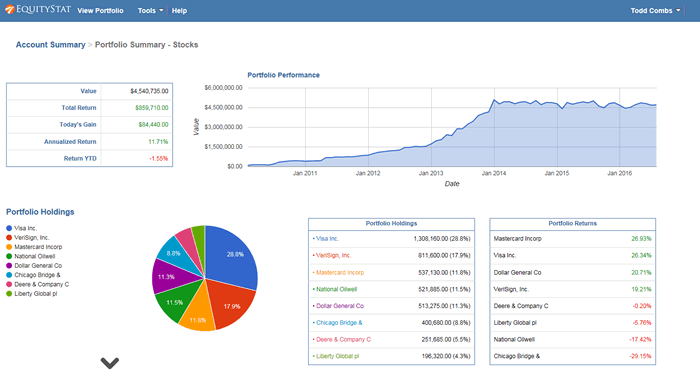
- Summary performance graphs and performance metrics for your account.
- Performance graphs for each invidual investment.
- Graphically compare your individual investments performance to the S&P 500, Dow Jones and Nasdaq indexes.
- Graphically compare your portfolio and account performance to the S&P 500, Dow Jones and Nasdaq indexes.
- Chart and analyze your account portfolio holdings.
- Performance charts for your best and lowest investments for the day, year and quarter.
- Easily drill down into each portfolio for performance analysis.
- Chart and analyze your stock's dividends.
Display
- View your portfolio on all your devices, computers, tablets and smartphones.
- View your portfolio on iPhones, iPads and Android phones.
- Simple yet powerful interface.
- Responsive design that adapts to your tablet, smartphone or desktop screen size.
- Customize the data and performance metrics for your portfolio.
- Customize the column order for your portfolio.
- Sort your investments by name, value, return and gain.
- Sort your tranactions by date, transaction type and amount.
Tax Reporting
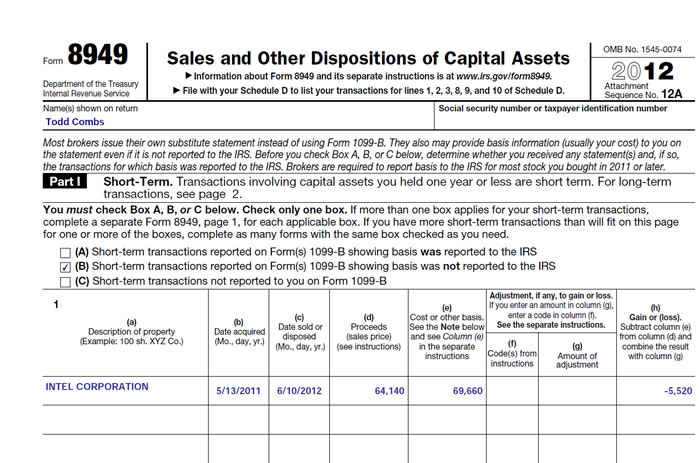
- Generate IRS Form 8949.
- Calculate your cost basis, gains and loses for the IRS.
Tools
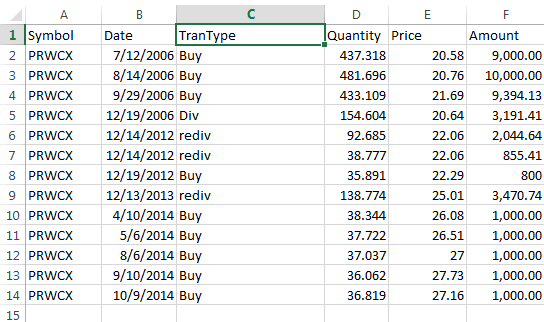
- Import your investment transactions from a spreadsheet.
- Export your transactions to a spreadsheet for safe backup.
- Share an image of your portfolio on social media, forums, texts or email.
Help
- 24/7/365 real-human support.
- Tutorials and tips on our blog