Recently, Yahoo Finance has changed their investment portfolio manager. At one time Yahoo Finance portfolio manager was one of the best web portfolio managers. If you were a previous user of Yahoo Finance portfolio and are looking for an alternative, consider EquityStat’s portfolio manager.
EquityStat has many of the same features that the Yahoo Finance portfolio manager has. You can easily see the current value of your portfolio and individual investments based on the current stock price. Like Yahoo, EquityStat allows you to track and manage your stocks, mutual funds and ETFs investments.
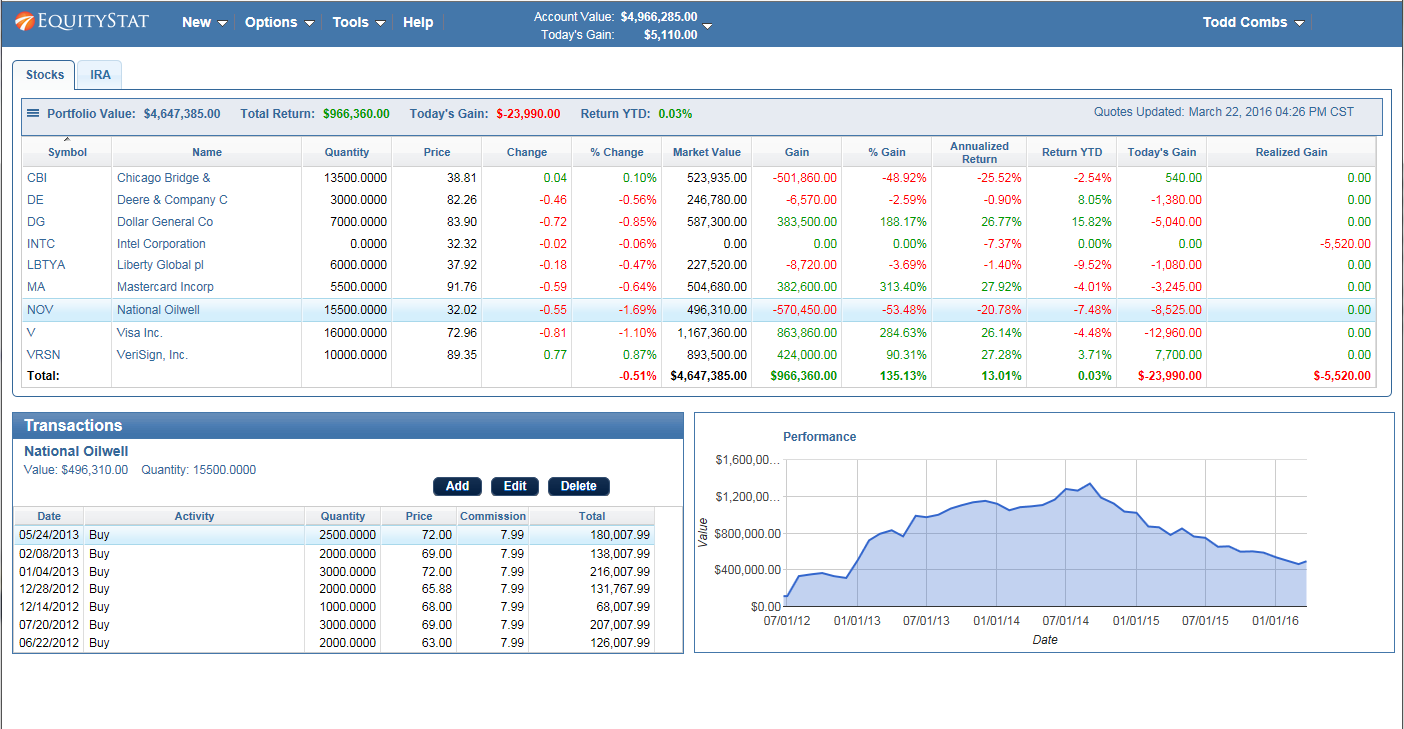
There are a lot of differences between EquityStat’s and Yahoo’s portfolio manager too. Here are some of the features found in EquityStat’s portfolio manager that you won’t find in Yahoo’s portfolio manager.
- Easily see how your portfolio is performing.
At the top of your portfolio you can easily see your total portfolio value, the total return and the gain for the day. You don’t have to click around to find this information, it is the first thing you see when you login to your account. - Create Multiple Portfolios.
Separate your investments into multiple portfolios such as your personal portfolio and 401K. You can track the performance of each portfolio and track your account’s overall performance. - A lot less scrolling.
Our portfolio manager makes the most of your screen space. As you expand or contract your browser window your portfolio manager does too. No more scrolling around to see all of your portfolio’s data. - Performance calculations for each investment, your portfolios and the overall account.
For each investment you can see the current market value, the overall gain of the investment, today’s gain, the annualized return and many more calculations. These performance metrics are also available at the portfolio and account level. - Easily view, add, edit and delete transactions for each investment.
All of your transactions for each investment are grouped together which you can easily view, add, edit and delete. - Filter out your sold investments.
Easily show and hide your sold investments which gives you a historical view of your portfolio or a view of your currently held investments. - Change the columns displayed in your portfolio.
Add and remove the columns you want to display in your portfolio. For example, if you want to show an investment’s 52 week high or low you can easily add this data column to your portfolio. - Import your investments from a spreadsheet or comma separated variable file (csv file).
If you have your investment transactions in a spreadsheet, you can easily import them into your portfolio without having to manually enter all your transactions. - Generate tax forms for sold investments.
If you have sold any stocks you can generate IRS Form 8949 which your tax preparer needs to calculate your capital gain taxes. - Export your investment transactions for safekeeping.
With EquityStat you can easily export your transactions to a spreadsheet file which will give you a permanent backup of your data. - 24 hour 7 day a week support.
Have a question or need help? Just send an email to our support staff. - View on any computer or device.
View your portfolio on your computer, tablet or mobile phone. - Simple with a singular focus.
EquityStat’s goal is to provide a powerful yet simple to use portfolio manager. Our focus is not about generating page views or driving traffic to news pages.
If you want to switch from Yahoo’s portfolio manager to EquityStat, we can help you import your data from Yahoo. Just contact EquityStat’s support staff here and we can get you started with EquityStat.