We recently added a new feature to your EquityStat portfolio manager. You can now create multiple portfolios for your account. Having multiple portfolios gives you the ability to group and separate your investments. For example, you can have a portfolio for your individual stocks, a portfolio for your mutual funds and a portfolio for your 401K.
To add a new portfolio click the New menu and then chose the New Portfolio menuitem from the dropdown menu.

You will then see two new tabs. A tab for your current portfolio and a tab for your new portfolio.
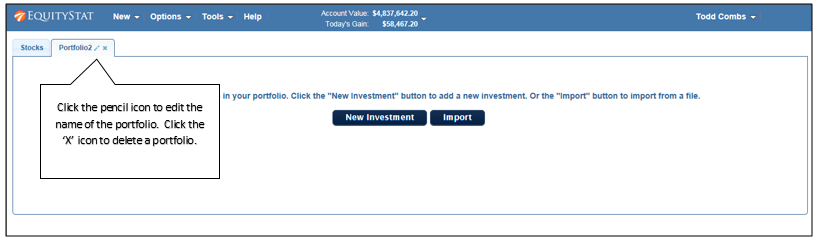
To edit the name of your portfolio click the pencil icon, which will display an edit box.
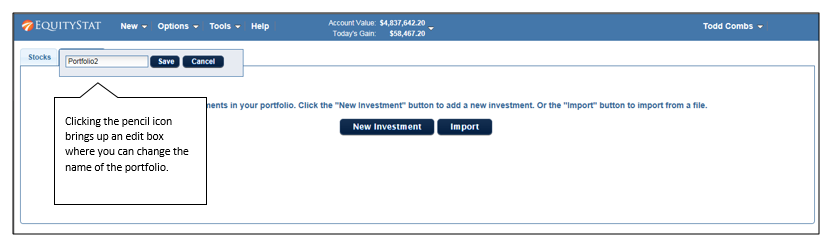
Next type over the current portfolio name with the new portfolio name and click the Save button.
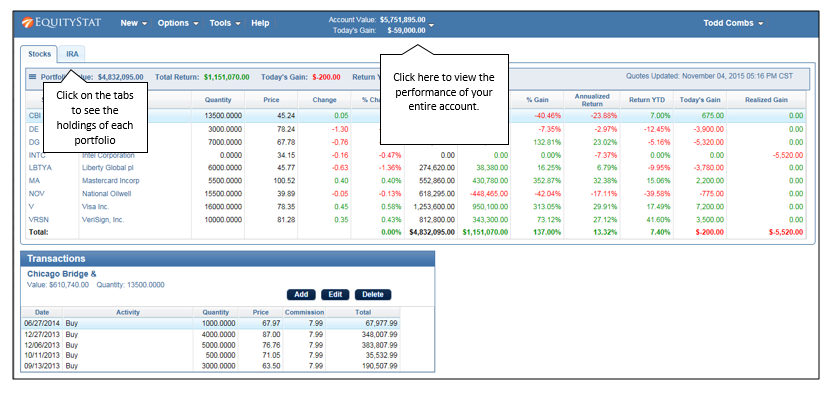
To view the investments of each portfolio click on the portfolio’s tab. From here you can also add new investments to the portfolio as well as edit investments.
To view the view the performance all your entire account (all portfolios) click the Account Value box at the top.
To delete a portfolio first delete all the investments in the portfolio. Once the portfolio is empty, click the ‘X’ icon in the portfolio tab.